반응형
1. 설치 디렉토리 /app/nginx 생성
2. nginx 다운로드
- http://nginx.org/en/download.html
- stable 버전 다운로드, /app/nginx 디렉토리에 압축해제(/app/nginx/nginx-1.20.2)
3. PCRE 다운로드
- https://www.pcre.org/ -> https://sourceforge.net/projects/pcre/files/ (pcre2 아님)
- tar.gz 파일 다운로드 /app/nginx 디렉토리에 압축해제(/app/nginx/pcre-8.45)
* PCRE 라이브러리는 http_rewrite_module와 Location Directive의 정규식 표현에 필요하다 함.
4. Nginx 설치
> cd /nginx/nginx-1.20.2
# --prefix nginx기본경로설정[default: /usr/local/nginx]
> ./configure --with-pcre=../pcre-8.45/ --prefix=/app/nginx/depoly
> make && make install
5. 실행
- /app/nginx/deploy/sbin/nginx 명령으로 실행
- localhost:80 으로 접속 테스트
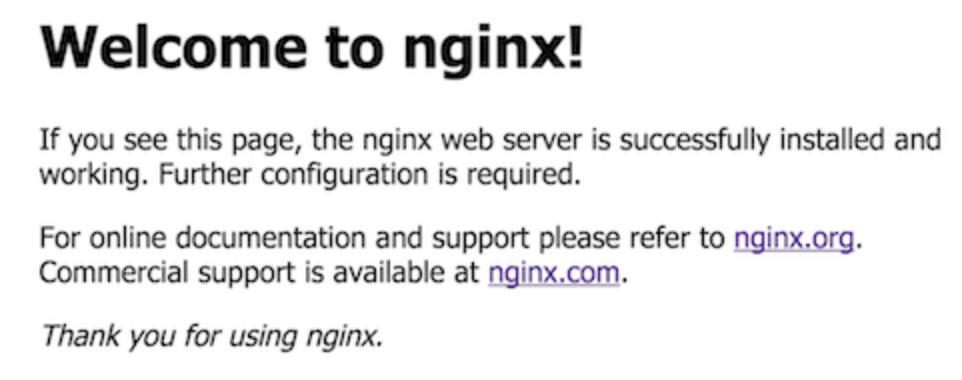
- nginx 기본 명령어
# 시작
./nginx
# 중지
./nginx -s stop
# 리로드(nginx.conf 재반영)
./nginx -s reload
# 체크(nginx.conf를 검사)
./nginx -t
6. nginx.conf 설정
- /app/nginx/deploy/conf/nginx.conf 파일 수정
- proxy_pass로 간단히 was 연계 테스트
http {
...
server {
listen 80;
server_name localhost;
#charset koi8-r;
#access_log logs/host.access.log main;
location / {
# root html;
# index index.html index.htm;
proxy_pass http://localhost:8080;
}
}
...
}
반응형
'개발 > 기타' 카테고리의 다른 글
| Java List removeIf(), 안전한 List 루프 Item Remove (0) | 2022.02.15 |
|---|---|
| jQuery 동적추가(append, html) Click 이벤트 처리 (0) | 2022.02.11 |
| Cookie 공유 범위 (0) | 2022.01.10 |
| 네트워크 도메인 - DNS, A레코드, CNAME, TTL (0) | 2021.12.17 |
| javascript 에러: 개체가 'addEventListener' 속성이나 메서드를 지원하지 않습니다. (0) | 2021.12.14 |


댓글