반응형
IntelliJ에서 메시지 등 설정을 위해 properties 파일을 사용할 때 한글이 깨져보이는 경우가 있다. 이는 properties파일은 기본적으로 ISO 8859-1 인코딩을 사용하도록 설계되어 있어서 그렇다고 한다.
예를 들어 아래와 같이 properties를 선언하고 한글을 입력할 경우 다음과 같은 나오는 경우이다.
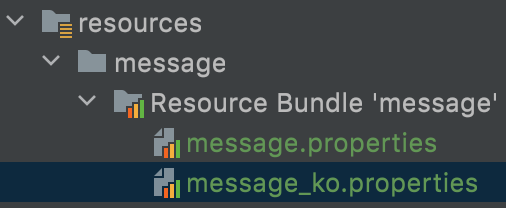
sample 메시지 한글 깨져 보임.
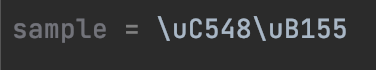
IntelliJ Preferences 창에서 설정으로 한글깨짐 해결이 가능하다.
Preferences > Editor > File Encodings > Properties Files 항목 에서
Default encoding for properties files을 UTF-8로 변경하고 우측의 Transparent vative-to-ascii conversion 도 체크해준다.

적용 이후에 properties파일을 열어보면 정상적으로 한글이 보이는 것을 확인할 수 있다.
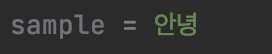
참고자료:
https://ifuwanna.tistory.com/291
반응형
'개발 > IntelliJ' 카테고리의 다른 글
| IntelliJ java class serialVersionUID 자동 생성 (0) | 2022.05.28 |
|---|---|
| IntelliJ Gradle 빌드 디렉토리(out, build) 설정 (0) | 2022.05.06 |
| IntelliJ Maven profile 선택 및 실행 (0) | 2022.03.21 |
| IntelliJ 검색 필터링 (1) | 2022.02.22 |
| IntelliJ Eclipse SpringBoot 프로젝트 Import (0) | 2022.02.11 |




댓글