반응형
SpringBoot application.yml에서 HikariCP 상태 log를 확인하는 방법
logging:
com.zaxxer.hikari.HikariConfig: DEBUG
com.zaxxer.hikari: TRACE
위와 같이 설정하면 아래와 같이 상태를 log에서 볼 수 있다
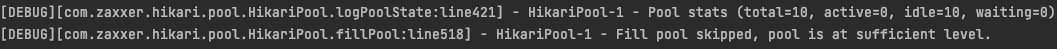
추가적으로 아래와 같이 sping.datasource.hikari 항목에 HikariCP 옵션들을 추가 할 수 있다
spring:
datasource:
url: jdbc:mysql...
username: xxxx
password: xxxxxx
driver-class-name: com.mysql.jdbc.Driver
hikari:
connection-timeout: 3000
validation-timeout: 3000
minimum-idle: 5
max-lifetime: 240000
maximum-pool-size: 20
leak-detection-threshold: 2000 # 커넥션 누수 탐지
참고로 "leak-detection-threshold" 옵션은 커넥션이 누수 로그메시지가 나오기 전에 커넥션을 검사하여 pool에서 커넥션을 내보낼 수 있는 시간이라고 한다. 최솟값 2000ms (default: 0, leak detection 사용하지 않음)
참고:
반응형
'개발 > SpringBoot' 카테고리의 다른 글
| SpringBoot @RestControllerAdvice not working (0) | 2022.05.06 |
|---|---|
| SpringBoot ResourceLoader 사용해서 classpath 파일 읽기 (0) | 2022.03.14 |
| SpringBoot RestTemplate ResponseType에 Generic 설정 (0) | 2022.02.21 |
| SpringBoot WebConfig @EnableWebMvc, WebMvcConfigurer (0) | 2022.01.19 |
| SpringBoot static resource 설정 (0) | 2022.01.19 |
댓글